Custom Background
To add a custom Homarr background, open the settings at the top right and click on the Tab "Customization".
tip
If you are using Docker, mount the path /app/public/ and put the background inside of a folder called img.
Then, define your background in the input field:
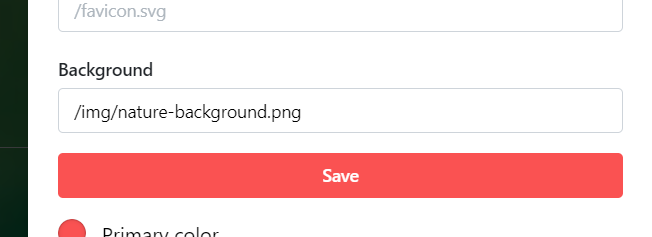
Example with a custom background:
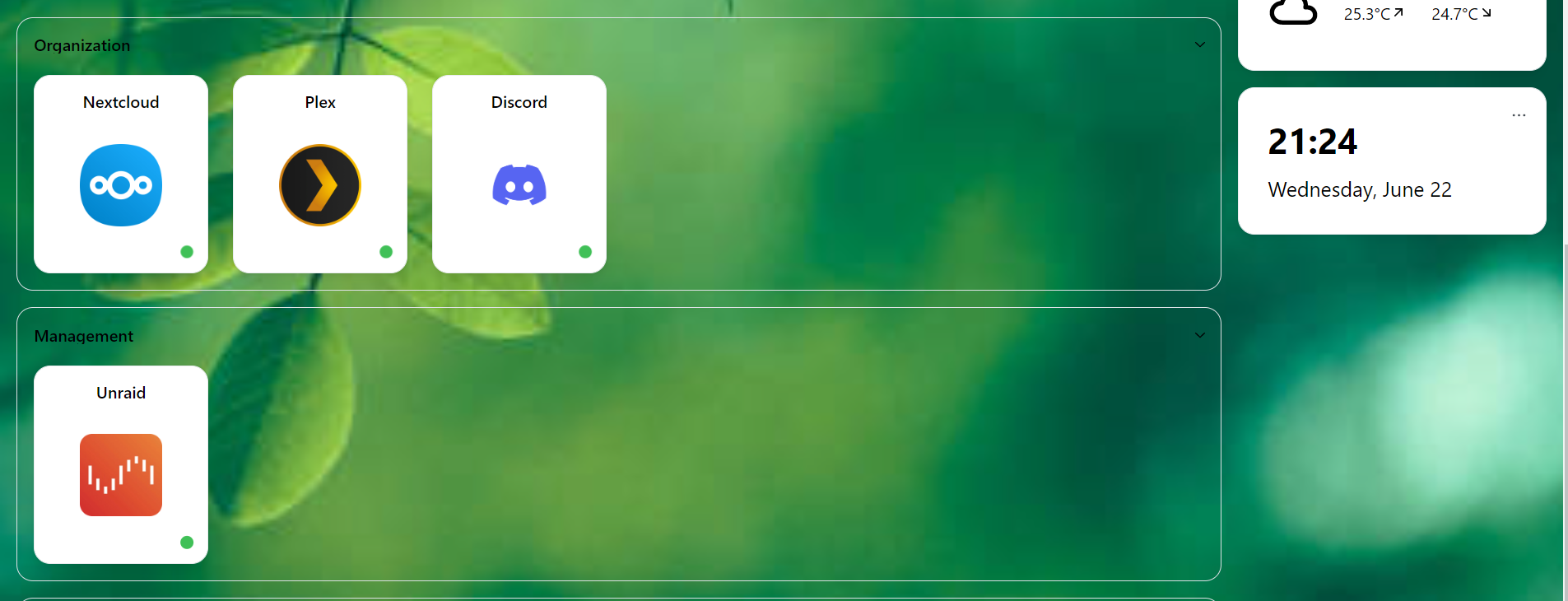
Random Backgrounds
Using Unplash's public API, you are also able to set your Homarr background to a random image from their dataset by putting their URL directly in Homarr's background input field:
https://source.unsplash.com/featured/
tip
Topics can also be used to filter the results: ?nature,nature
Example with a random background using topics: